Montage screenwriting software for OS X
You've heard of Final Draft. You've heard of Movie Magic Screenwriter. If you hang out at one or more screenwriting fora around the Intardweb, you may have even heard of the multiplatform, free screenwriting application called Celtx, which trumps the others in cost, as it's free.
I use Final Draft 6. Final Draft 7 had some problems, at least on the OS X platform, but I've found Final Draft 6 a dream to use. I really don't need much more than automatic formatting and field completion (for slug locations and character names), although I do make use of the software's script note tool, as well.
Even after the demise of Netsurfer Digest, I try to stay abreast of software development, so it surprised me to learn that there was another screenwriting software development out there that I hadn't heard of. It's called Montage, and I put it through a trial this weekend.
Montage claims it can open Final Draft documents with an easy drag-and-drop, but I had to use the Import command with in the application to get it to read my Final Draft documents. Having done that, I could read the document in Montage, but as soon as I started to edit it, Montage crashed. It is a beta, so I can't expect to work flawlessly, especially with third-party document formats.
So, how does the software work on its own documents? Montage tries to be more than Final Draft. It includes the ability to write scene outlines on index-card-like windows. You write them in the Scenes function, then click on Outline to rearrange them in new orders. While this feature can be useful for some writers, when I use index cards, I prefer to lay them out all at once. In Montage, you can rearrange your "cards" by scene title only, so you don't get as broad a view as you do when you can place and replace real, whole index cards. I had trouble getting used to how Montage links the outline with the screenplay content, but that may be a matter more of familiarity than of poor utility.
Montage goes even further and builds marketing function right into the software, and this is where it shines. Start with the Tasks window, which lets you set personal deadlines, for writing, for queries, for whatever. The Contacts features ties in with OS X's native Address Book and lets you build a database of contacts specific for each script. In Queries, a separate word processor gives a five-minute lesson on how to write query letters ("Don'’t ask for pity") and provides two sample queries.
Montage allows for lists of characters and locations as well as Final Draft. It's title page is slightly different in format - the writer's contact info goes to the lower right side where Final Draft puts it in the lower left - but that's functionally irrelevant.
Perhaps because this is still a beta, or maybe because I'm more used to the quirks of Final Draft, Montage didn't work as smoothly as Final Draft does. It autocompletes when I don't want it to. It doesn't move "widowed" slugs to the next page to accompany the beginning of the scene proper. These are small bugs which should be squashed in early versions, possibly by the 1.0 release. You can save your scripts in Montage's native format, as a Word doc, RTF, or the ubiquitous PDF.
The nice thing is that Montage is as intuitive as Final Draft most other places: a tab turns into a character slug; paragraphs after slugs are action by default; etc. Another advantage, perhaps, is that Montage allows the writer to select a number of different formats. You can write with colour-coded text (red for slugs, brown for action, blue for characters, etc.), or you can select formats specific to Warner Brothers or the BBC. Montage doesn't tell you what Warner does different, and I don't know either - but the ability to choose the studio's format is there if you need it.
By far, Montage's biggest asset is price. You can buy it at a pre-release price of $100 (later to rise to $140), and it has a 30-day money-back guarantee. Even better, you can try the beta right now. (Used copies of Final Draft go for about the same price on eBay; a new copy will cost $230 more or less.)
Bonus event alert:
On June 22, part-time actor and full-time ubergeek Wil Wheaton wil read from one of his books at Le Mélange Magique, 1928 St. Catherine W., Montreal. It's called for 1 p.m.
I use Final Draft 6. Final Draft 7 had some problems, at least on the OS X platform, but I've found Final Draft 6 a dream to use. I really don't need much more than automatic formatting and field completion (for slug locations and character names), although I do make use of the software's script note tool, as well.
Even after the demise of Netsurfer Digest, I try to stay abreast of software development, so it surprised me to learn that there was another screenwriting software development out there that I hadn't heard of. It's called Montage, and I put it through a trial this weekend.
Montage claims it can open Final Draft documents with an easy drag-and-drop, but I had to use the Import command with in the application to get it to read my Final Draft documents. Having done that, I could read the document in Montage, but as soon as I started to edit it, Montage crashed. It is a beta, so I can't expect to work flawlessly, especially with third-party document formats.
So, how does the software work on its own documents? Montage tries to be more than Final Draft. It includes the ability to write scene outlines on index-card-like windows. You write them in the Scenes function, then click on Outline to rearrange them in new orders. While this feature can be useful for some writers, when I use index cards, I prefer to lay them out all at once. In Montage, you can rearrange your "cards" by scene title only, so you don't get as broad a view as you do when you can place and replace real, whole index cards. I had trouble getting used to how Montage links the outline with the screenplay content, but that may be a matter more of familiarity than of poor utility.
Montage goes even further and builds marketing function right into the software, and this is where it shines. Start with the Tasks window, which lets you set personal deadlines, for writing, for queries, for whatever. The Contacts features ties in with OS X's native Address Book and lets you build a database of contacts specific for each script. In Queries, a separate word processor gives a five-minute lesson on how to write query letters ("Don'’t ask for pity") and provides two sample queries.
Montage allows for lists of characters and locations as well as Final Draft. It's title page is slightly different in format - the writer's contact info goes to the lower right side where Final Draft puts it in the lower left - but that's functionally irrelevant.
Perhaps because this is still a beta, or maybe because I'm more used to the quirks of Final Draft, Montage didn't work as smoothly as Final Draft does. It autocompletes when I don't want it to. It doesn't move "widowed" slugs to the next page to accompany the beginning of the scene proper. These are small bugs which should be squashed in early versions, possibly by the 1.0 release. You can save your scripts in Montage's native format, as a Word doc, RTF, or the ubiquitous PDF.
The nice thing is that Montage is as intuitive as Final Draft most other places: a tab turns into a character slug; paragraphs after slugs are action by default; etc. Another advantage, perhaps, is that Montage allows the writer to select a number of different formats. You can write with colour-coded text (red for slugs, brown for action, blue for characters, etc.), or you can select formats specific to Warner Brothers or the BBC. Montage doesn't tell you what Warner does different, and I don't know either - but the ability to choose the studio's format is there if you need it.
By far, Montage's biggest asset is price. You can buy it at a pre-release price of $100 (later to rise to $140), and it has a 30-day money-back guarantee. Even better, you can try the beta right now. (Used copies of Final Draft go for about the same price on eBay; a new copy will cost $230 more or less.)
Bonus event alert:
On June 22, part-time actor and full-time ubergeek Wil Wheaton wil read from one of his books at Le Mélange Magique, 1928 St. Catherine W., Montreal. It's called for 1 p.m.

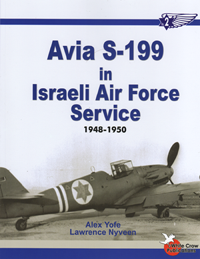


2 Comments:
101, old chap, you should drop by my blog sometime; I gave Montage a good old pimping back in Feb, and have been part of the beta programme since.
In all that time, I haven't been able to get much work done on it - like you say, it's beta - but I have been incredibly impressed by the dev's ability to quash bugs and add and refine features.
I have some issues with the direction they've taken the scene view as of beta 7, but in every other respect, Montage looks like it's going to be a great piece of software. Have you played with the smart views yet? Genius idea.
w00t!!!
Can't wait for Wil to come to town! :)
Post a Comment
<< Home