Sour Apple
Clients of one sort or another have in recent weeks asked me to to move them to Leopard, a.k.a. Mac OS 10.5.
I've performed three upgrades in total, and all three have fouled up. The only constants in the three installations have been me and Leopard. Considering that I've successfully helped clients move to many varieties of OS X with no problems before, I am left to conclude that the problem is Leopard. Ah, but I get ahead of myself.
My first client had two Macs to wanted to migrate to Leopard, a 3.0 GHz Mac Pro desktop and a laptop of some sort. I set to work on the desktop first. I chose simply to upgrade the system (from 10.4) instead of using Archive and Install because... - well, because it's supposed to work fine and it's faster.
Upon rebooting, I immediately spotted a problem. The beautiful 30" Apple display had scattered horizontal lines of multicoloured pixels - not enough to render the screen unusable, but certainly not normal. Additionally, there was the odd wedge of colour gradient, as if a single giant coloured pixel were being spread out with a butter knife, and polygons of white and black.
These artifacts screamed video card problems to my experienced fight or flight response. I chose to fight. I did a bit of Web research and learned that the ATI X1900XT video card inside that 18-month-old Mac Pro does not play well with Leopard. Apparently, Leopard taxes it so much that it overheats.
Things slowly got worse. The screen locked up once. The Mac hummed and whirred along just dandy, but the cursor and everything else on the monitor was locked solid.
I leapt into action. I turned off Quartz Extreme, to save the video card some cycles. I installed an application that lets you manually set fan speeds, to keep the inside of the machine cooler.
That worked, for a week - but the display would lock up more frequently and finally would freeze immediately after booting the desktop. I went back at it this morning and the first thing I did was call Apple's tech support. The chirpy yet sympathetic woman on the other end of the phone at first didn't want to help me because the hardware was not covered under AppleCare (my client, upon spending $13,000 on two top of the line systems 18 months ago, had decided to save a few hundred bucks and not buy the AppleCare three-year warranty). I pointed out that this should be covered under the 90-day software warranty period that came with my purchase of Leopard. She agreed.
First, she asked me to zap the PRAM. I'd done that a week ago, but I did it again to humour her. Then she had me boot up from the Leopard DVD: the display froze, but the computer was working because I could "click" on highlighted buttons with the return key. The last thing we tried was another monitor, which showed the same problems. My tech guide created a case file for me, gave me the case number, and told me to take the Mac into an Apple Store.
She didn't tell me that I needed to make an appointment at the Genius Bar to take the Mac in, but an Apple Concierge gave me the next available appointment. I would only have to wait 45 minutes. When I explained the problem and my diagnosis, she told me that she'd seen that a lot. I dropped off the Mac, grabbed a slice and a gingerbread latte, and headed back.
My Genius hooked the thing up to peripherals and agreed that the video card was fried. He started it up with OS 10.4 on an external drive, and it still showed artifacts. The video card was well and truly fritzed and we needed a new one, which he could sell me for $450 or so. He said he thought the Leopard upgrade and the video card failure happened at the same time coincidentally. (Is that turn of phrase redundant?) I told him there was no way it was a coincidence.
This Genius (and I don't mean to sound sarcastic) went off to consult somebody or something and came back and told me that Apple would replace the video card for free. I was hoping for and half expecting that to happen. Apple will install a newer model of the faulty ATI X1900XT video card and guarantee it for 90 days. I would have preferred an equivalent Nvidia card, but this is acceptable.
What's not acceptable is that this must by now be a known fault, but the official chain of Apple tech support is not aware of it. Apple should offer the free replacement video card as soon as the problem manifests. Ideally, Apple would recall all Leopard disks and/or prevent Macs with the earlier ATI X1900XT from moving to Leopard, but those really aren't feasible approaches.
I have two more Leopard horror stories, but I'm tired. I'll post them in the next note.
I've performed three upgrades in total, and all three have fouled up. The only constants in the three installations have been me and Leopard. Considering that I've successfully helped clients move to many varieties of OS X with no problems before, I am left to conclude that the problem is Leopard. Ah, but I get ahead of myself.
My first client had two Macs to wanted to migrate to Leopard, a 3.0 GHz Mac Pro desktop and a laptop of some sort. I set to work on the desktop first. I chose simply to upgrade the system (from 10.4) instead of using Archive and Install because... - well, because it's supposed to work fine and it's faster.
Upon rebooting, I immediately spotted a problem. The beautiful 30" Apple display had scattered horizontal lines of multicoloured pixels - not enough to render the screen unusable, but certainly not normal. Additionally, there was the odd wedge of colour gradient, as if a single giant coloured pixel were being spread out with a butter knife, and polygons of white and black.
These artifacts screamed video card problems to my experienced fight or flight response. I chose to fight. I did a bit of Web research and learned that the ATI X1900XT video card inside that 18-month-old Mac Pro does not play well with Leopard. Apparently, Leopard taxes it so much that it overheats.
Things slowly got worse. The screen locked up once. The Mac hummed and whirred along just dandy, but the cursor and everything else on the monitor was locked solid.
I leapt into action. I turned off Quartz Extreme, to save the video card some cycles. I installed an application that lets you manually set fan speeds, to keep the inside of the machine cooler.
That worked, for a week - but the display would lock up more frequently and finally would freeze immediately after booting the desktop. I went back at it this morning and the first thing I did was call Apple's tech support. The chirpy yet sympathetic woman on the other end of the phone at first didn't want to help me because the hardware was not covered under AppleCare (my client, upon spending $13,000 on two top of the line systems 18 months ago, had decided to save a few hundred bucks and not buy the AppleCare three-year warranty). I pointed out that this should be covered under the 90-day software warranty period that came with my purchase of Leopard. She agreed.
First, she asked me to zap the PRAM. I'd done that a week ago, but I did it again to humour her. Then she had me boot up from the Leopard DVD: the display froze, but the computer was working because I could "click" on highlighted buttons with the return key. The last thing we tried was another monitor, which showed the same problems. My tech guide created a case file for me, gave me the case number, and told me to take the Mac into an Apple Store.
She didn't tell me that I needed to make an appointment at the Genius Bar to take the Mac in, but an Apple Concierge gave me the next available appointment. I would only have to wait 45 minutes. When I explained the problem and my diagnosis, she told me that she'd seen that a lot. I dropped off the Mac, grabbed a slice and a gingerbread latte, and headed back.
My Genius hooked the thing up to peripherals and agreed that the video card was fried. He started it up with OS 10.4 on an external drive, and it still showed artifacts. The video card was well and truly fritzed and we needed a new one, which he could sell me for $450 or so. He said he thought the Leopard upgrade and the video card failure happened at the same time coincidentally. (Is that turn of phrase redundant?) I told him there was no way it was a coincidence.
This Genius (and I don't mean to sound sarcastic) went off to consult somebody or something and came back and told me that Apple would replace the video card for free. I was hoping for and half expecting that to happen. Apple will install a newer model of the faulty ATI X1900XT video card and guarantee it for 90 days. I would have preferred an equivalent Nvidia card, but this is acceptable.
What's not acceptable is that this must by now be a known fault, but the official chain of Apple tech support is not aware of it. Apple should offer the free replacement video card as soon as the problem manifests. Ideally, Apple would recall all Leopard disks and/or prevent Macs with the earlier ATI X1900XT from moving to Leopard, but those really aren't feasible approaches.
I have two more Leopard horror stories, but I'm tired. I'll post them in the next note.

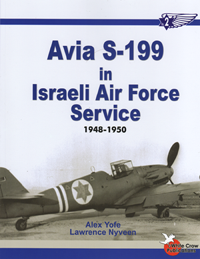


0 Comments:
Post a Comment
<< Home