LogMeIn is way, way, way cool
For a plugged-in geek, I can be remarkably late to the party. Any year now, I'll get myself a mobile phone.
This post, though, is about mobile computing - of a sort many folks have used before I became acquainted with it.
LogMeIn is a free download for Windows or Mac OS. Install it on your home desktop (or laptop if you want). Once the software is installed and you've chosen a username and password, you can go to the LogMeIn Web site, log in, and control your target machine anywhere you can access a browser.
Right now, I'm on a crappy Fujitsu laptop, logged in to the Miami airport WiFi network, and typing this blog post in Safari on my old Mac on my desk at home. I have no higher praise than to write that LogMeIn just works, and works exactly as expected. Want the command key (a.k.a. the apple key)? Hit the Windows key on this laptop. My Fujitsu trackpad controls the Mac's mouse.
I caught Elvi playing on my Mac, so we opened two text-processor windows and chatted to each other that way. We had to alternate control of the keyboard and mouse, but it certainly worked.
One feature I love is the ability to make the LogMeIn browser window fill the screen. Anyone looking over my shoulder would think I had turned this laptop into a full-fledged Mac. The screen refresh - when scrolling, for example - is a bit slow and blocky on the remote computer, but works well enough.
I may be a geek or I may be a Luddite, but sublime technology still sends chills up my spine.
This post, though, is about mobile computing - of a sort many folks have used before I became acquainted with it.
LogMeIn is a free download for Windows or Mac OS. Install it on your home desktop (or laptop if you want). Once the software is installed and you've chosen a username and password, you can go to the LogMeIn Web site, log in, and control your target machine anywhere you can access a browser.
Right now, I'm on a crappy Fujitsu laptop, logged in to the Miami airport WiFi network, and typing this blog post in Safari on my old Mac on my desk at home. I have no higher praise than to write that LogMeIn just works, and works exactly as expected. Want the command key (a.k.a. the apple key)? Hit the Windows key on this laptop. My Fujitsu trackpad controls the Mac's mouse.
I caught Elvi playing on my Mac, so we opened two text-processor windows and chatted to each other that way. We had to alternate control of the keyboard and mouse, but it certainly worked.
One feature I love is the ability to make the LogMeIn browser window fill the screen. Anyone looking over my shoulder would think I had turned this laptop into a full-fledged Mac. The screen refresh - when scrolling, for example - is a bit slow and blocky on the remote computer, but works well enough.
I may be a geek or I may be a Luddite, but sublime technology still sends chills up my spine.

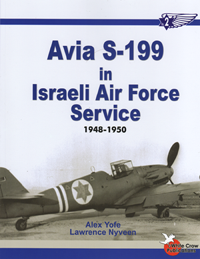


3 Comments:
Very cool!!!
I'd also suggest Techinline Remote Desktop (http://www.techinline.com) which is a simpler, yet less-featured version of LogMeIn. It's very easy to use and is priced a lot lower than LogMeIn (if you're talking about their "pay for" services). Wish they had Mac compatibility though, otherwise it's flawless
I'm using the free LogMeIn service on my Mac. Works great.
Post a Comment
<< Home